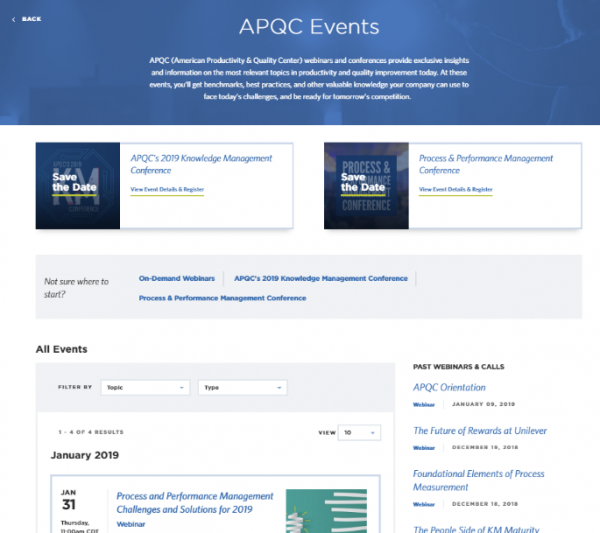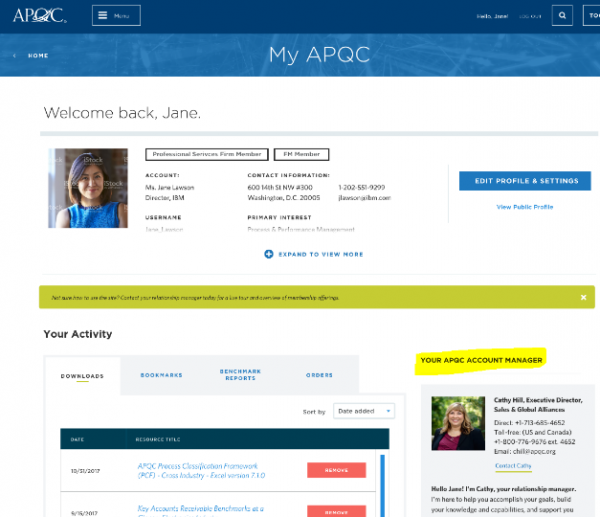Frequently Asked Questions
Here are some of the most frequently asked questions that we receive. If you are not able to answer your question after reading the FAQ's, feel free to give us a call directly at US: 1-800-776-9676 or INTL: +1-713-681-4020.
ABOUT APQC
What is APQC?
APQC (American Productivity & Quality Center) is the world’s foremost authority on benchmarking, best practices, process and performance improvement, and knowledge management (KM). Founded in 1977 by business leader and innovator Jack Grayson, APQC provides the information, data, and insights organizations need to work smarter, faster, and with greater confidence.
A non-profit organization, we provide independent, unbiased, and validated research and data to our more than 550 members in 45 industries worldwide. Our members have exclusive access to the world’s largest set of benchmark data, with more than 2,000,000 data points.
Access our About Us page to learn more.
RESEARCH
Where can I find your listing of current and upcoming research projects?
The interactive research agenda is a key source of information that lets users know exactly what type of research to expect from our organization in the upcoming year. Users can search for upcoming research and learn more about those projects, as well as how they can get involved. They can also view recently completed projects by research area and access the resulting content. To access the research agenda, click “Menu > What we do > Research” or you can visit the tool bar and click on "Research Agenda". You can also visit www.apqc.org/what-we-do/research. Then scroll down to see a list of recent and future research projects for each functional area.
Where do I find APQC’S research?
APQC's research can be found in the Resource Library. Here users can access the over 8,000+ pieces of best practice research content including case studies, reports, tools and templates, and whitepapers etc., they will also be able to access benchmark data and measure context from the Open Standards Benchmarking® database.
BENCHMARKING
Where do I find performance measures?
A user can find related measures concurrent with their search in the Benchmarks on Demand Tool and go directly to a place where they can learn more about that measure and interact with the data by selecting peer groups etc. and explore the top, median and bottom performer data.
How do I complete a Benchmarking Assessment?
Should I participate in the Rapid Performance Assessment (RPA) or the Open Standards Benchmarking (OSB) Assessment?
RPAs are short assessments with fewer, more broad-based questions. If time is of the essence and you’re looking for a high-level validated assessment, then a RPA is for you. OSB assessments are lengthier surveys that take more time both complete and validate, although the resulting report is more comprehensive.
What information do I need to provide in the demographics section of the assessment template?
- The demographics section of our assessments requires the following information
- Agree to the terms and conditions outlined in the data collection tool
- First and last name of the submitter – this will be the primary contact for all correspondence relating to the submission
- Submitter’s title
- Submitter’s email address
- Submitter’s phone number
- The name of the business entity that is being assessed
- The full physical address of the business entity that is being assessed
- The 4 digit NAICS code related to the business entity that is being assessed
- How you heard about the survey
-
If you’re submitting on behalf of another organization – a client or third party – then you must include your contact information and the information about the client or third party’s business entity. If you have any questions, please contact us on [email protected] for assistance.
Can I submit an assessment without providing the name of the business entity I want to benchmark?
No. We require the name of the business entity, as well as the location and NAICS code. Although we do not share any of this information, we use it to
-
Organize submitted data within our existing dataset
-
Execute portions of our validation process
What is the minimum percentage completion requirement for APQC’s assessments?
We require an 80% completion rate for our RPAs to execute the validation process. For OSB assessments, we require an 80% completion rate for general users and a 50% completion rate for PS firms.
What is the Benchmarks on Demand tool?
Use APQC’s Benchmarks on Demand tool to get just-in-time reports that show how your peers are performing in key areas. Powered by APQC’s Open Standards Benchmarking® database, Benchmarks on Demand gives you essential information to quickly assess the performance landscape for a number of important business processes. Reports show you the top, median, and bottom performer values for the measures you select within your chosen peer groups. Using this information in conjunction with your own assessment of your organization’s performance can lead help develop directional assessments of performance and support existing business cases and decision-making. This tool is free for most APQC members, and available for a fee to professional services members or non-members.
EVENTS
How do I learn about your Events?
Click to open the menu in the top right hand corner of your screen and select events. From there you’ll be able to see all upcoming APQC conferences, webinars, and more. You can also visit www.apqc.org/events.
How do I register for a Conference?
Click to open the menu in the top right hand corner of your screen and hover over events. Or visit www.apqc.org/events. From there you’ll be able to see the current APQC conference. Click to navigate to the conference landing page. There will be more information and links to register on the conference specific pages.
How much do your Events cost?
Webinars
All webinars are complimentary for APQC members. Quarterly, we offer some complimentary webinars to nonmembers.
Conferences
The conference is priced differently. Navigate to the conference landing page for more details via menu > events in the top right of the page. Or visit www.apqc.org/events. APQC members receive a discount for the conference.
How often do your events occur?
Webinars
We host monthly webinars in the following research areas: process and performance management, knowledge management, financial management, supply chain management, and human capital management.
Conferences
The APQC conference is annual and happens in the spring.
Where are your events held?
Webinars
All webinars are held virtually via the GoToWebinar platform.
Conferences
The conference is held in Houston, TX.
Do you offer webinars on-demand?
Yes, our webinars are available on-demand. All are open to members, and we offer several each quarter that are available to nonmembers. Check out our on-demand webinar page to learn more.
GENERAL
How do I access my profile?
Click on your name in the top right-hand corner of any webpage.
How do I register?
Navigate to the top right-hand corner of your screen and click "Register". Or visit www.apqc.org/register.
Where do I find the APQC tools?
If users are on the homepage or anywhere else throughout the site, you can click “Tools” in the top right to access the Resource Library, the Benchmarks on Demand tool, or the Process Classification Framework® etc.
MEMBERSHIP
How much does an APQC membership cost?
APQC membership gives you the tools and resources you need to meet your organization’s most pressing process and knowledge management (KM) challenges. Membership provides you — and every employee in your organization — access to research-based best practices, benchmarking tools, process performance data, and expertise. We offer seven types of memberships: Enterprise, Financial Management (FM), Human Capital Management (HCM), Knowledge Management(KM), Supply Chain Management (SCM), Professional Services, and North Star Education. Pricing varies depending on the membership type selected. To learn more, contact us.
Who is my Member Success Manager?
Your Member Success Manager (MSM) is the dedicated APQC employee for your organization. Your MSM can answer any questions you have regarding your APQC membership, how to become an APQC member, or any questions you have about the website.
To figure out who your MSM is:
1. Navigate to your profile (Log in to www.apqc.org and click your name in the top right hand corner)
2. On the right-hand side of your profile you will see a section titled “Your APQC Account Manager”. This is your MSM, and you can read more about them here as well as click the “Contact” link to send them an email.
APQC'S PROCESS CLASSIFICATION FRAMEWORK®
What is the Process Classification Framework?
APQC's Process Classification Framework (PCF)® is the most used process framework in the world. It creates a common language for organizations to communicate and define work processes comprehensively and without redundancies. Organizations are using it to support benchmarking, manage content, and perform other important performance management activities.
View the video below and visit our process frameworks webpage to learn more.
Where do I get a copy of the Process Classification Framework?
APQC has a few versions of the Process Classification Framework (PCF)® . There is a cross-industry version, but we also have industry-specific versions to better suit your organization. All versions are housed in our Resource Library.
Learn about the cross-industry version.
Learn about industry-specific versions.
How do organizations use the Process Classification Framework?
Countless organizations have adopted APQC's Process Classification Framework (PCF) for benchmarking, content management, and process improvement. Read their stories to get an idea of how the PCF could benefit your organization.
Visit our case studies page to learn more.
What is the latest version of the PCF?
The latest version of the PCF is version 7.3. It can be found in our Resource Library in PDF and Excel format.
Just because a new version has been released does not mean the current version of the PCF you are using will no longer be supported. APQC supports all versions of the PCF, as long as it works for you and your organization.
Training & Accreditation
Are you an accredited organization?
APQC is accredited by the International Accreditors for Continuing Education and Training (IACET) and offers IACET CEUs for its learning events that comply with the ANSI/IACET Continuing Education and Training Standard. IACET is recognized internationally as a standard development organization and accrediting body that promotes quality of continuing education and training. For individual learners, certifying agencies and education providers, IACET CEUs demonstrate that a program has paid attention to such elements as developing clear learning outcomes, assessing learner needs and conducting thorough evaluation to ensure continuous improvement.
How did APQC get accredited?
To achieve Accredited Provider accreditation, APQC completed a rigorous application process and successfully demonstrated adherence to the ANSI/IACET 2018-1 Standard for Continuing Education and Training by addressing the design, development, administration, and evaluation of its programs. APQC has pledged its continued compliance with the Standard and is authorized to use the IACET name and Accredited Provider logo on promotional course material. APQC is now linked to the IACET website.
What is a CEU?
The primary purpose of the CEU is to provide a permanent record of the educational accomplishments of an individual who has completed one or more significant non-credit educational experiences. Awarding the IACET CEU also provides a quality indicator for your continuing education and training programs because it means that you have been reviewed and approved as complying with the internationally recognized standard.
One IACET Continuing Education Unit (CEU) is defined as 10 contact hours of participation in an organized continuing education experience under responsible sponsorship, capable direction, and qualified instruction.
How can I earn CEUs?
APQC’s training curriculum covers KM and PPM essentials, including developing a business case and approaches; essential practitioner tools and techniques; and measuring effectiveness. APQC offers three training formats: facilitated in-person, facilitated online, and self-paced online. All are based on APQC's best practice research and proven methodologies.
Check out our course options today to get started.
How do I register for a course?
- Once you have signed-in to the online training, you are able to choose your path to access Self-Paced Courses or Facilitated Courses. Click either path.
- Then, choose the course you which to take. Simply click on that course to go to the course landing page where you will be able to review the course curriculum and register for the course.
- To register, if you are not a member, click the button on the left Purchase This Course. If you are a member, click the button on the right Get You Member Discount. For non-members, when you click the Purchase This Course button, you will see the following screen.
- Click the Purchase button to access the screen where you can enter your credit card to pay for the course.
How do I get my APQC member discount?
- Once you have signed-in to the online training, you are able to choose your path to access Self-Paced Courses or Facilitated Courses. Click either path.
- Then, choose the course you which to take. Simply click on that course to go to the course landing page where you will be able to review the course curriculum and register for the course.
- To register, click the button on the right Get You Member Discount. You will be redirected to an email addressed to [email protected].
- Type in your message requesting your member discount code. You will receive a message back with your discount coupon code.
- Once you receive that coupon code, click on Purchase This Course from the course landing page. You will land on the page below.
- Click on the Have a coupon? That will redirect you to a page where you can type in your code.
- Once you have done that, click the Apply button.
- Once you have applied the discount code, you will see the member pricing. Click the Purchase button to access the screen to complete your purchase.
How do I get my course completion certificate?
A certificate is issued as soon as you complete all lessons, including the course evaluation, within the course! You will need to make sure to click Complete & continue on every lesson to reach 100% completion. After that, you can simply click Get your certificate to download it as a PDF.
If you are using the default completion page, you will see Get your certificate in a popup at the end of the course.
You will also see a Get your certificate button in the top left side of the Course Player that you can click to view your certificate.
Once a certificate is issued, it will also be available within your account settings. This means you can view and download certificates even if your course access has expired .
To access a certificate from your account settings:
- Login to Thinkific site
- Click the account menu on the top right
- Select My Account
- Select Certificates on the left menu
- Click View on desired certificate
How do I Access & Request Training Records
Each learner has access to their training records as part of their user profile within APQC's Academy platform. Learners may also request a copy of their records from APQC.
To make a request, use the Contact Us link at the bottom of any page within Academy. Please provide the following information in that request:
- Your Contact Information: Full Name, Title, email, phone #
- Scope of Request: Specific course(s)/event(s) or all records
- Destination of Records: Self, or third-party
- If Third-party, provide: Full Name, Title, email, phone #
If request is for release to a third-party, APQC will send you, via DocuSign, a request to approve the release.
APQC will typically process record requests within two business days.