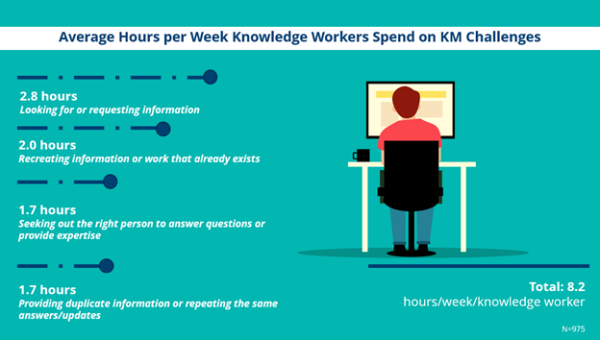Each November APQC is invited to speak at multiple “KNOWvember” events, and it’s a great opportunity to think about the issues most relevant and animating to knowledge management. This year I’m talking to member organizations about the relationship between KM and productivity, which has only strengthened in the era of digital and hybrid work.
KM leaders identified productivity as the No. 1 business priority for their teams to support this year, and knowledge-related time sucks have a huge impact on work efficiency. According to APQC’s research, the average knowledge worker spends 8.2 hours each week looking for, recreating, and duplicating information and expertise. While these activities are important, they clearly need to be streamlined so they aren’t taking up 20 percent of the workweek.
Below I walk through four activities that drain productivity and how KM can help make its end users more productive and satisfied with their work.
1. Looking for or Requesting Information
On average, knowledge workers spend 2.8 hours every week looking for or requesting information to do their jobs. We’ll never bring this number to zero—nor should we try. But a good KM strategy can streamline information access while increasing the chance that people find what they’re looking for (and trust that it’s right).
KM can reduce wasted time looking for information by curating high-value content, using ontologies to link related resources, and regularly purging outdated information.
It’s critical to organize resources and make sure important nuggets aren’t buried under duplicate or irrelevant stuff. But the biggest productivity boost comes from implementing an enterprise search that scans across platforms and repositories. Knowledge workers with access to enterprise search spend significantly less time (0.7 hours/week on average) looking for and requesting information. They’re also less likely to say that productivity challenges cause them to work too many hours or spend too much time on repetitive and manual tasks.
Just a few years ago, enterprise search required a complex custom solution or a major vendor investment. The good news is that digital workplace solutions like Microsoft 365 and Google Workspace now make it easier to approximate the enterprise search experience—especially if repositories are migrated to the cloud. Even if a major technology investment isn’t on the cards, KM can do a lot to link information repositories and ensure search returns the best possible results to queries. Even incremental search improvements provide a strong ROI both in terms of increased productivity and reduced frustration.
2. Seeking out the Right Person to Answer Questions or Provide Expertise
In addition to time looking for information, the average knowledge worker spends 1.7 hours each week seeking out the right people to answer questions and provide expertise. This may feel disheartening to KM teams that have spent years designing—and redesigning—expertise location tools to help employees identify and connect to knowledgeable colleagues. Despite these efforts, most people still direct questions to their managers and cubemates. The result is that employees rarely get the best information, or when they do require specific expertise, they must hopscotch inefficiently across their personal networks to find the right person.
I haven’t given up on the potential of expertise location, especially with the latest technology to recommend colleagues based on their HR profiles and digital behaviors. But as capabilities improve, KM must promote them, explain how they’re different from old-school profiles, and nudge employees to build new habits. An enterprise search tool that suggests people as well as documents can put colleague recommendations front and center in the workflow and help normalize the idea of contacting someone you don’t know personally. As another option, peer mentoring and coaching can cut down time spent seeking out the right colleagues to answer questions and provide expertise. These approaches help participants get answers to their immediate questions while strengthening their professional networks for future expertise needs.
3. Recreating Information or Work
Knowledge workers report spending an average of 2.0 hours a week recreating information and work that already exists elsewhere in the organization. In some cases, people may be aware that something was done before but can’t put their fingers on the right file (or don’t have access). But more often, employees don't even know that a resource exists, so they don’t look for it. Teams reinvent the same solutions, re-execute the same work, and make the same mistakes because they don’t have a good way to surface knowledge to build on.
The first step to minimize recreation is to document the organization’s critical knowledge. When knowledge is recorded in a structured way (instead of existing in people’s heads or personal files), it’s a lot easier for people to reuse it. The value of documentation is compounded by a good search tool, since people are likely to give up if the knowledge is too difficult to find. Peer collaboration can also cut down on recreation by allowing colleagues to coach and mentor one another on where to look for reusable knowledge.
4. Providing Duplicate or Repeated Information
Knowledge workers also spend an average of 1.7 hours a week providing duplicate information or repeating the same answers or updates. Some waste time entering the same information into multiple spreadsheets or systems or updating different stakeholders. Others repeatedly answer the same questions about their projects, processes, or disciplines. The duplication is inefficient and also supremely frustrating to busy people with many pulls on their time.
The best weapon against duplication is ensuring that critical knowledge is documented and easily accessible. That way people can self-serve when they have questions or need updates (and if they ask anyway, the knowledge owners can point them to the system of record instead of doling out the same information over and over). Often, the need for duplicate updates results directly from a lack of centralized reporting. When there’s no good system, every manager and department creates their own spreadsheet, and people end up reformatting and repeating information for each custom tracker. Communities and networks can also help cut down duplication by providing an accessible location to answer questions and then have those answers searchable by others who have similar questions in the future.
Bonus: Productivity and the Employee Experience
It seems obvious that KM can save people time finding, accessing, and sharing information. But boosting productivity by streamlining knowledge flow also has a great side benefit: It helps employee morale. Knowledge workers whose organizations have KM programs are significantly less likely to report frustration, stress, and lowered job satisfaction due to productivity problems. They are also less likely to say that productivity issues make them inclined to leave their current employer.
How do KM programs lessen these negative impacts on knowledge workers? Most knowledge workers have invested years of time and effort (and often, heaps of money) in learning their discipline or specialty. They want to capitalize on that investment and do their thing, whether that’s mechanical engineering, graphic design, or any other specialized work that only they can do. When an organization has a KM program that helps document critical knowledge and make it easy to find and access, knowledge workers can spend more time doing their thing. And that means they spend less time doing things that any layman could do, like entering search queries into five different databases or clicking across a dozen chat threads. In short, KM allows knowledge workers make the best use of their specialized knowledge, and that makes them more satisfied at work.
For more information, see How Knowledge Management Affects Employee Productivity